Home |Odisha Land Records |
How to get complete details of my land in Odisha Keonjhard Joda Baspani?
How to get complete details of my land in Odisha Keonjhard Joda Baspani?
 Raju
RajuAnswered on January 20,2020
In Odisha, you can search land records in 3 ways.
-
Search Land Records by tenant's name
-
Search Land Records by Plot No.
-
Search Land Records by Khatiyan
Search Land Records by Tenant Name
Follow the below steps to view land records by Tenant's name.
-
Visit Bhulekh Website.
-
Select District.
-
Select Tahasil, Village, RI Circle.
-
Click on Tenant.
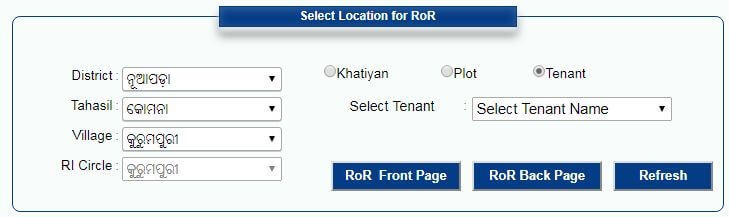
-
Select Name of Tenant.
-
Click on "RoR Front Page" or "RoR Back Page" to view the front or back page of RoR.
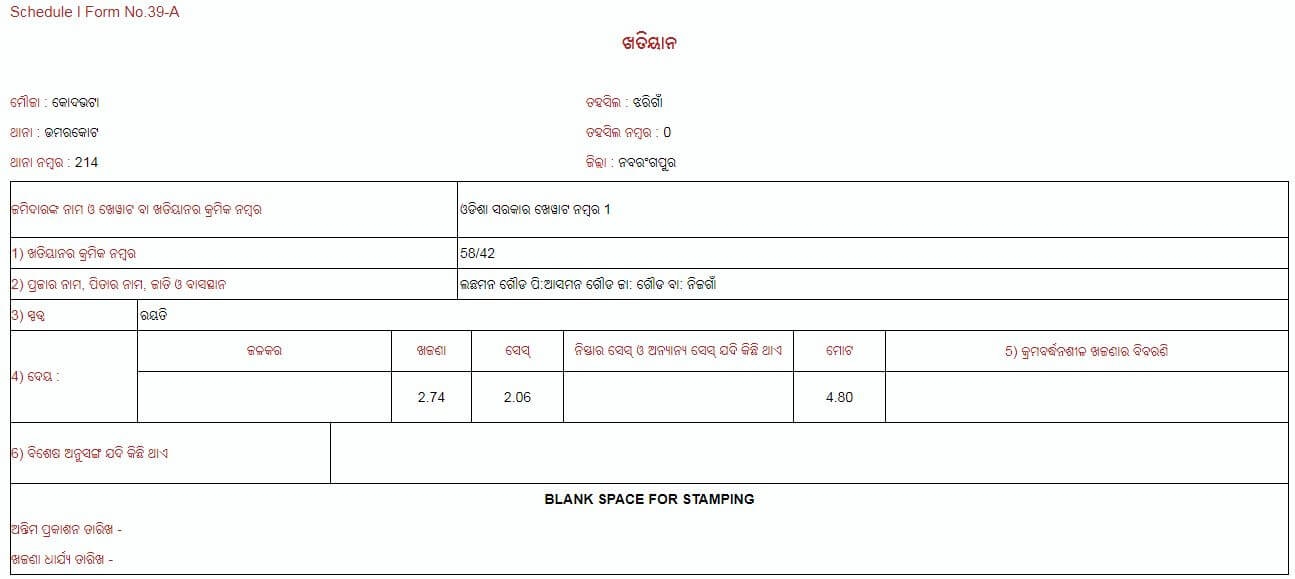
Search Land Records by Plot
Follow the below steps to view land records by Plot's details.
-
Visit Bhulekh Website.
-
Select District.
-
Select Tahasil, Village, RI Circle.
-
Click on Plot.
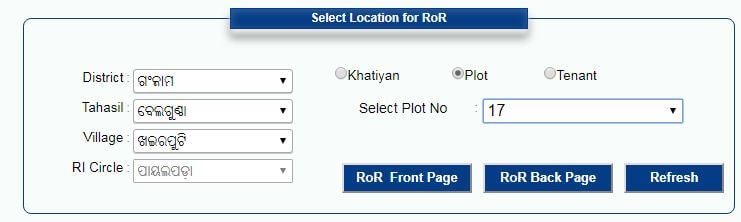
-
Select Plot Number.
-
Click on "RoR Front Page" or "RoR Back Page" to view the front or back page of RoR.
Search Land Records by Khatiyan
Follow the below steps to view land records by Khatiyan's name.
-
Visit Bhulekh Website
-
Select District.
-
Select Tahasil, Village, RI Circle.
-
Click on Khatiyan.
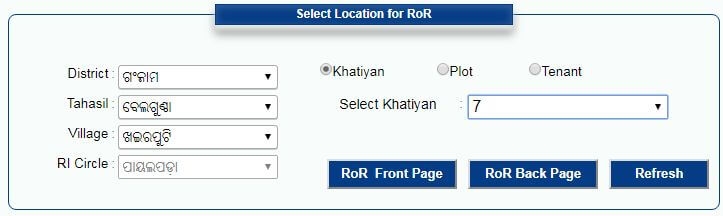
-
Select Khatiyan Number.
-
Click on "RoR Front Page" or "RoR Back Page" to view the front or back page of RoR.
Guide
Click here to get a detailed guide
Bhulekh - Odisha Land Records
Odisha Bhulekh is an initiative that has revolutionized the way citizens access and manage land records in the state of Odisha. This portal offers you the convenience of accessing various l..Click here to get a detailed guide
Guide
Click here to get a detailed guide
How to access Bhu Naksha Odisha Land record?
The Bhu Naksha(geo-map) is an online service where you can access land-related data digitally. Through the Bhu Naksha web portal, all citizens of Odisha can extract map reports (ROR Document..Click here to get a detailed guide
 Share
Share



 Clap
Clap
 588 views
588 views
 1
1 2
2