How to download driving license in pdf format ?
 Omar
OmarAnswered on March 01,2019
You can download driving license in pdf format from digilocker. DigiLocker is a Government of India platform where citizens can store and access digital documents anytime, anywhere and share it online.
If you don't have a digilocker account, create a digilocker account.
If you already have a digilocker account, please follow the below steps.
- Visit Digilocker website
- Click on Signin to proceed

- Enter your Username and Password in the fields given.Click on the Signin button to Login to your digilocker account.
OR
Enter your Aadhaar number and click on verify button get OTP in your Aadhaar linked mobile number and enter the OTP received on your mobile to Login to your digilocker account
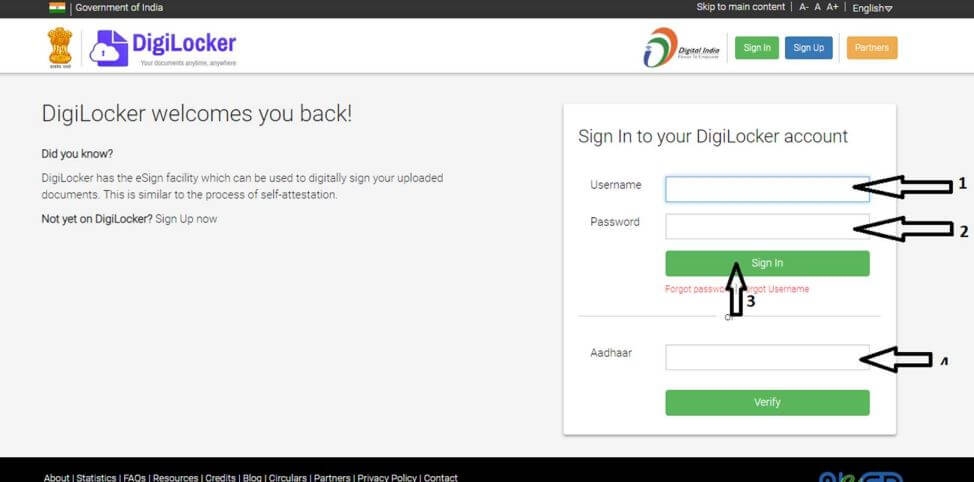
- Click on the Issued Documents. Click on Check Partners Section to begin
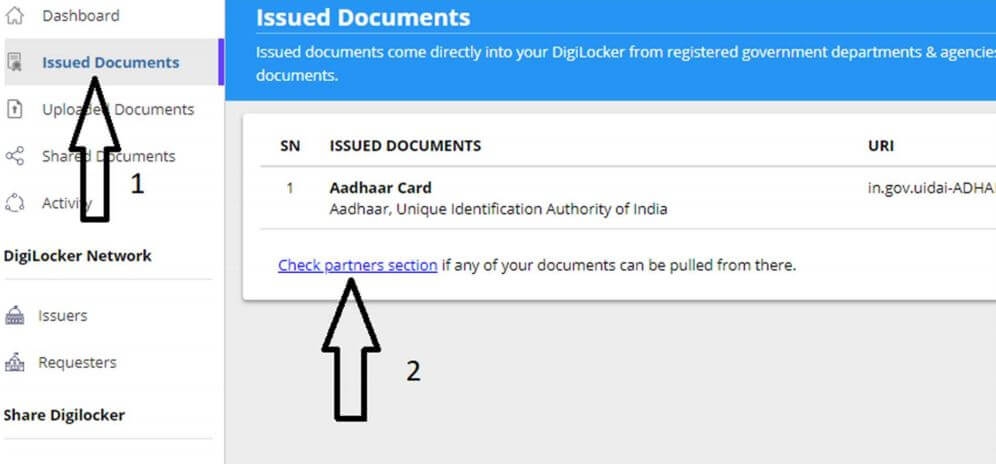
- Select Partner Name as ‘Ministry of Road, Transport and Highways, All States’ and ‘Document Type’ as ‘Driving License’.
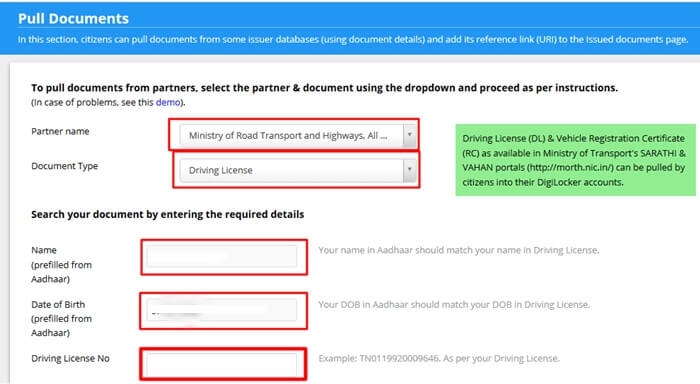
- If your Aadhar is linked, you can see that your Name and Date Of Birth is automatically filled. Other wise Enter your Name, Date Of Birth, Father’s Name etc (must match with the Date of Birth in your Driver License)
- Enter your Driving license number.
- Now click on ‘Get Document’ button.
- Your driving License data will be fetched and Linked with DigiLocker Account.
- Now, click on issued documents, Click 'view document'
- Your Driving License will be displayed which you can download in pdf format.
 Pallavi
PallaviAnswered on August 20,2019
For downloading Driving License from Digilocker, you have to enter your driving license in a specific format. Details of it are provided below.
Driving Licence number can be entered in any of the following formats: DL-1420110012345 or DL14 20110012345
Total number of input characters should be exactly 16 (including space or '-').
If you hold an old driving license with a different format, please convert the format as per below rule before entering.
SS-RRYYYYNNNNNNN OR SSRR YYYYNNNNNNN
Where
SS - Two character State Code (like RJ for Rajasthan, TN for Tamil Nadu etc)
RR - Two digit RTO Code
YYYY - 4-digit Year of Issue (For Example: If year is mentioned in 2 digits, say 99, then it should be converted to 1999. Similarly use 2012 for 12).
NNNNNNN- Rest of the numbers are to be given in 7 digits. If there are less number of digits, then additional 0's(zeros) may be added to make the total 7.
For example: If the Driving Licence Number is RJ-13/DLC/12/ 123456 then please enter RJ-1320120123456 OR RJ13 20120123456.
How to fix issues with Digilocker?
DigiLocker is a digital locker to store all your documents. Sometimes, you might have encountered any of the following issues with Digilocker. Documents uploaded by you to Digilocker mi..Click here to get a detailed guide
 Share
Share



 Clap
Clap
 89825 views
89825 views

 1
1 241
241