How to change mobile number in ration card in Kerala?
Answered on October 07,2023
Submit an online application "General Details-->Card attributes -->phone number" either through akshaya or through citizen login.
Source: This answer is provided by Civil Supplies Helpdesk, Kerala.
 Raghu
RaghuAnswered on May 05,2020
Follow the below steps to update the mobile number on the ration card.
- Visit Kerala Civil Supplies Website
- Click on Citizen Login.
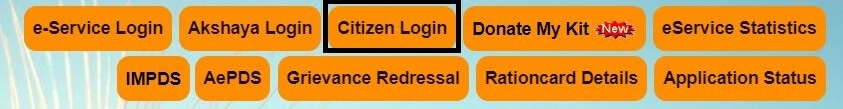
- Click on Citizen

- If you are an existing user, login with your user ID and password. Else, click on "Create an Account" to create the account.
- After logging in, click on "General Details" under "Services For Card"
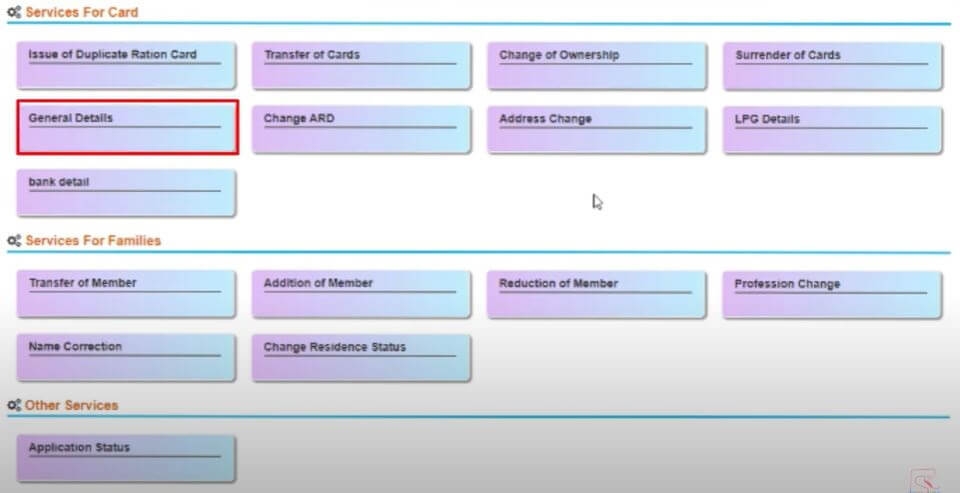
- Enter your Ration Card Number.
- Click on Card Attributes.
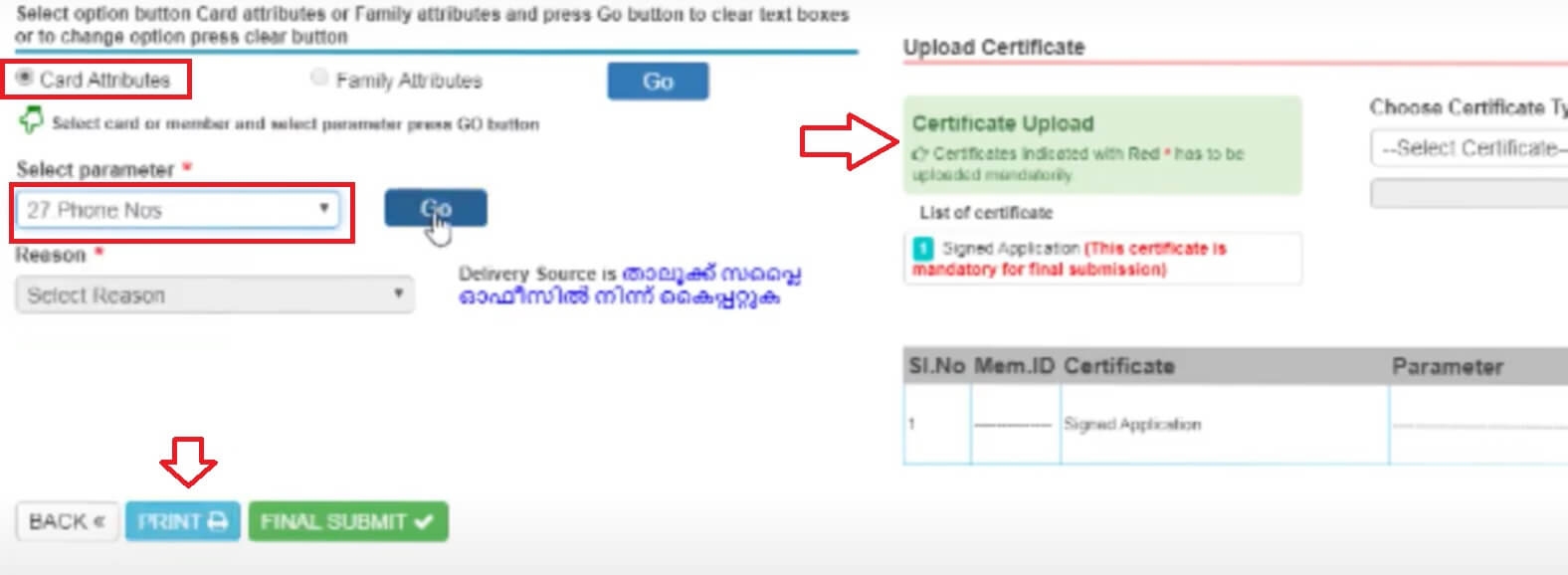
- Select Parameter as "Phone Nos."
- Click on "Go"
- Enter the new phone number.
- Select the reason for change in phone number, if it is enabled.
- Now you need to upload Signed Application. For this, Click on "Print". Now a PDF copy of the application will be displayed.
- Take a printout of it. Sign the application. Upload a copy of it your computer.
- Select Certificate Type as "Signed Application". Click on browse to get the signed application.
- Click on Attach to attach the application.
- Click on "Final Submit" to submit the application.
- You will get an application number to track the status of your application.
Track Status of Application
Follow the below steps to update the mobile number in the ration card.
- Log in to Civil Supplies website.
- In Other Services, there is an option for Application Status.

- Enter Application number to track the status of application.
Guide
Click here to get a detailed guide
Kerala Voter List 2024 - Search By Name, Download
Empowering citizens to exercise their democratic rights is crucial, especially in the vibrant state of Kerala. This concise guide offers clear steps for downloading the voter list, searchin..Click here to get a detailed guide
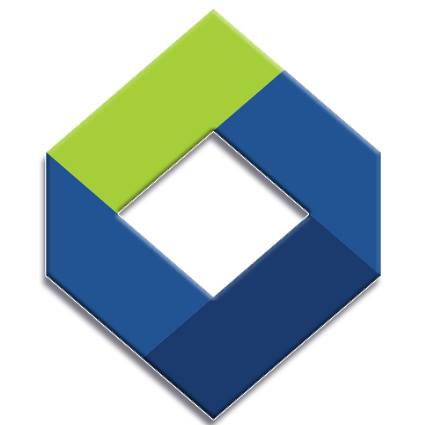
KSFE
Sponsored
കെ.എസ്.എഫ്.ഇ ഭവന വായ്പ
30 വർഷം വരെയുള്ള തിരിച്ചടവ് കാലാവധിയില്.. ലളിതമായ നടപടിക്രമങ്ങളിലൂടെ നേടാം 1 കോടി രൂപ വരെ വായ്പ...T&C Apply
30 വർഷം വരെയുള്ള തിരിച്ചടവ് കാലാവധിയില്.. ലളിതമായ നടപടിക്രമങ്ങളിലൂടെ നേടാം 1 കോടി രൂപ വരെ വായ്പ...T&C Apply

Related Questions
-
 Niyas Maskan
Niyas Maskan
Village Officer, Kerala .I am from Kerala. My name is same in the birth certificate, SSLC book and Ration card. But different in the passport, pan card, passbook and in Aadhar. What will I do to get the name changed as the one in the Birth certificate and in SSLC book?
Birth certificate ഒരിക്കൽ എടുത്തു കഴിഞ്ഞാൽ പിന്നെ തിരുത്താൻ നിർവാഹമില്ല. പിന്നെ ഒരു ഓപ്ഷൻ ഗസറ്റ് വിജ്ഞാപനം വഴി പേര് ചെയ്ഞ്ചു ചെയ്യുകയാണ്. എന്നാലും birth ...
2
190
3672
-
 Niyas Maskan
Niyas Maskan
Village Officer, Kerala . Answered on May 06,2020How can I get a residence certificate in Kerala as now I am staying in a rented house and wants to apply for a ration card and income certificate? My adhaar address is not the new residence address. Kindly advise.
Municipality/Panchayat/Corporation used to issue the Residence Certificate. This is because the concerned authority would be in better position to ...
2
115
2996
-
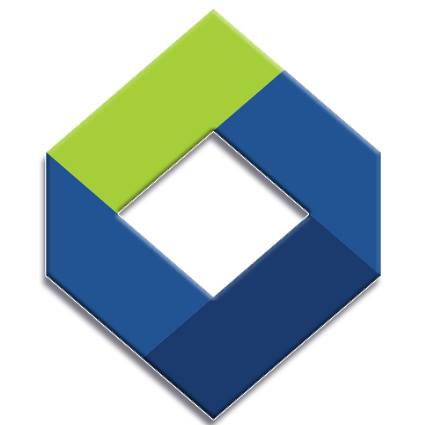 KSFE
KSFE
Sponsoredകെ.എസ്.എഫ്.ഇ നേട്ടം നിക്ഷേപ പദ്ധതി
കെ.എസ്.എഫ്.ഇ യിലെ നിക്ഷേപങ്ങൾക്ക് ഇനി കൂടുതൽ നേട്ടം!

-
 Niyas Maskan
Niyas Maskan
Village Officer, Kerala . Answered on June 22,2021Instead of ration card, what we can use for getting one and same certificate in Kerala?
One and Same സർട്ടിഫിക്കത്തിന് അപേക്ഷിക്കുക എന്നുള്ളത്, വ്യത്യസ്ത പേരുകൾ ഉണ്ടെങ്കിൽ ആ പേരുകൾ ഉള്ളയാൽ ഒരാളാണ് എന്ന് പറയുന്ന, വ്യത്യസ്ത അഡ്രസ്സ് ഉണ്ടെങ്കിൽ വ്യത്യസ്ത ...
1
19
398
-
 Niyas Maskan
Niyas Maskan
Village Officer, Kerala . Answered on August 25,2021If the name in relationship certificate is one and in the ration card it's another, in this condition, whether I could use one and the same certificate to prove both are same for facilitating loan from bank in Kerala?
പുതിയ ഒരു relationship certificate ന് apply ചെയ്താൽ പോരേ
1
0
670
-
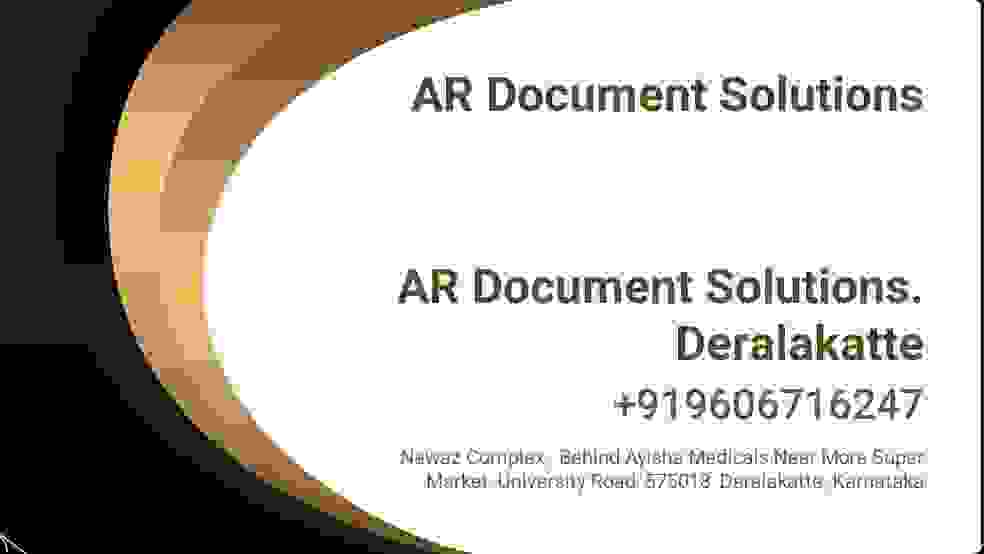 A R Ashraf
A R Ashraf
Expert in Revenue and Travel documentation. 17+ years experience in emigration and embassy related documentation . Answered on September 05,2022I have white ration card in Kerala. How can i change to blue card.I have a private job my income is 24000 per year. I am residing in a rental house.I have two kids who are studying.I am in general category.No house and No cars.How can i change my card?
First of all you need to get a Income certificate before you applying to convert white card to blue ...
2
0
260
-
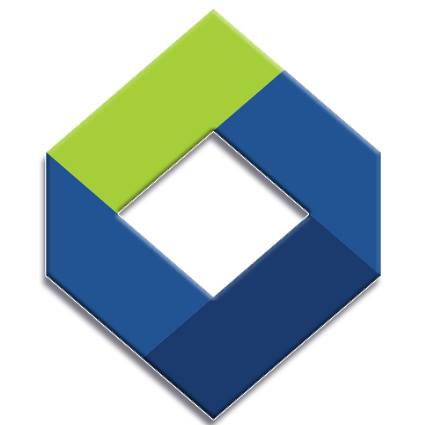 KSFE
KSFE
Sponsoredകെ.എസ്.എഫ്.ഇ നേട്ടം പ്ലസ് നിക്ഷേപ പദ്ധതി
കെ.എസ്.എഫ്.ഇ യിലെ നിക്ഷേപങ്ങൾക്ക് ഇനി കൂടുതൽ നേട്ടം!

-
 Niyas Maskan
Niyas Maskan
Village Officer, Kerala . Answered on September 14,2021I have setteled in chennai after marriage. My native is Kerala and I need to apply for SC certificate now. Address in the Aadhar, Ration card has been changed to chennai address.How can I apply for SC certificate?
ആറു മാസത്തിലധികമായി താമസിക്കുന്നത് എവിടെയാണോ ഏറ്റവും അവസാനം അവിടെയാണ് ഇത്തരം കാര്യങ്ങൾക്ക് അപ്ലൈ ചെയ്യേണ്ടത്. മാത്രവുമല്ല റേഷൻ കാർഡും ആധാർ കാർഡും ഒക്കെ ഇപ്പോൾ ചെന്നൈയിൽ ...
1
0
356
-
 Niyas Maskan
Niyas Maskan
Village Officer, Kerala . Answered on January 11,2024My relative is born in Tamil Nadu. But studied fully in Kerala. His father is working in Kerala for the last 19 years. And has ration card of Kerala for the last 17 years. The family consisting father, mother and this son is also settled with own house in Kerala. Now nativity certificate required for applying to college in Kerala. Will he be automatically given Nativity certificate or what are the rules governing it?
കഴിഞ്ഞ വർഷത്തിലധികമായി തമിഴ് നാട്ടിൽ നിന്ന് മാറി കേരളത്തിൽ താമസിക്കുന്ന വ്യക്തിയെ സംഭന്ധിച്ചടുത്തോളം നേറ്റിവിറ്റി സർട്ടിഫിക്കറ്റ് ലഭിക്കാൻ അർഹതയുള്ളതാണ്. അത് ബന്ധപ്പെട്ട ഓഫീസിൽ അപേക്ഷ സമര്പിക്കുന്നതിന്റെ ...
1
0
14
-
 Team Digilocker
Team Digilocker
Ministry of Electronics & IT (MeitY) . Answered on November 09,2023I am getting this error while fetching Kerala Public Service Commission 'Departmental test certificate' in digilocker. 'Please enter valid aadhaar, or update aadhaar.' . I checked many times and confirmed that my Aahaar number is correctly registered with both Kerala psc profile and digilocker. The same message also shows when I tried to fetch my ration card from Kerala civil supplies. What to do ?
Please refetch your aadhaar in your DigiLocker account.
1
0
65
-
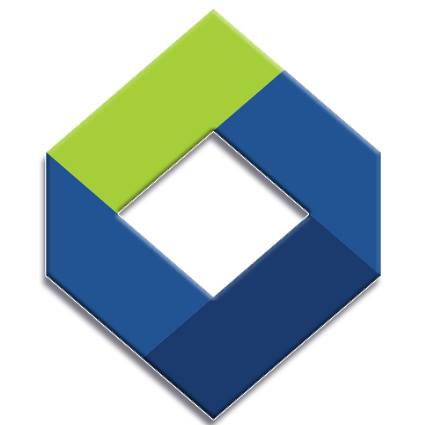 KSFE
KSFE
SponsoredKSFE ഗാലക്സി ചിട്ടികൾ
സുസ്ഥിരമായ സമ്പാദ്യം, വാനോളമുയരുന്ന സമൃദ്ധി!!! 2024 April 1 മുതല് 2025 February 28 വരെ

-
 Niyas Maskan
Niyas Maskan
Village Officer, Kerala . Answered on February 27,2023E district Kerala ലൂടെ heirship certificateനായി അപേക്ഷയോടൊപ്പം death certificate,affidavit,Aadhaar copy upload ആക്കി,ration card,voter ID number കൂടി നൽകി submit ചെയ്തിട്ട് 28 ദിവസമായപ്പോൾ neighbours declaration നൽകി resubmit ചെയ്യാൻ.അതാവശ്യമാണോ?
ലീഗൽ ഹെയർ ഷിപ് സർട്ടിഫിക്കറ്റ് നൽകുന്നതിനുള്ള നടപടിക്രമത്തിന്റെ ഭാഗമായി ആരൊക്കെയാണോ ഹെയർ ഷിപ് ആയിട്ട് വരുന്നത് അവർ ഓരോരുത്തരുടെയും അഫിഡവിറ്റ് എഴുതി തയ്യാറാക്കി വില്ലജ് ഓഫീസർ ...
1
0
188
-
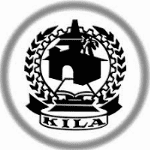 Kerala Institute of Local Administration - KILA
Kerala Institute of Local Administration - KILA
Government of Kerala . Answered on June 09,2023I live in Kerala. One name in my mother's aadhaar card, voter id, ration card and my mother's name in my SSLC book and my birth certificate is different. What should I do to get the same mother's name in my SSLC book in all the records?
അമ്മയുടെ ശരിയായ പേരാണ് ബർത്ത് സർട്ടിഫിക്കറ്റിൽ രേഖപെടുത്തിയിട്ടുള്ളതെങ്കിൽ അത് ഹാജരാക്കി മറ്റുള്ള രേഖകളിലെ അമ്മയുടെ പേര് തെറ്റായി രേഖ പെടുത്തിയിട്ടുള്ളത് തിരുത്തി വാങ്ങുക.
1
0
46
-
 KARTHIK O
KARTHIK O
Answered on April 23,2022I am from Kerala. My name is same in the birth certificate, SSLC book and Ration card. But different in the passport, pan card, passbook and in Aadhar. What will I do to get the name changed as the one in the Birth certificate and in SSLC book?
As your correct name is depicted in your Birth Certificate, First of all, you need to apply for a ...
2
75
1831
-
 Ravi Taroor
Ravi Taroor
Answered on January 02,2023How can I get a residence certificate in Kerala as now I am staying in a rented house and wants to apply for a ration card and income certificate? My adhaar address is not the new residence address. Kindly advise.
Get a no objection letter from your house owner along with latest building tax receipt. Copy of aadhar card ...
2
0
897
-
 Venu Mohan
Venu Mohan
Citizen Volunteer, Kerala . Answered on May 25,2021Where to enter ration card no to change mob no in Kerala ?
റേഷൻ കാർഡിലെ മൊബൈൽ നമ്പർ മാറ്റുന്നതിനു വേണ്ടി അപേക്ഷിക്കാൻ ഹാജരാകേണ്ട രേഖകൾ , അപേക്ഷിക്കേണ്ട വിധം എന്നിവ ഈ ലിങ്കിൽ ലഭ്യമാകും.
1
0
203
-
Try to help us answer..
-
ഭാര്യയുടെ വീട്ടുകാർ റേഷൻ കാർഡിൽ നിന്നും പേര് നീക്കം ചെയ്തു തന്നില്ലെങ്കിൽ എന്റെ എന്റെ കാർഡിലേക്ക് എങ്ങനെ ഭാര്യയെ ചേർക്കാൻ സാധിക്കും?
Write Answer
-
2020ലെ ലൈഫ്മിഷനിൽ കിട്ടി ഇപ്പോൾ പറയുന്നത് റേഷൻ കാർഡിന്റെ ഡേറ്റ് തെറ്റാണ് 2020 ഫെബ്രുവരി വരെയുള്ള കാർഡ് കാർക് മാത്രമേ വിട് ലഭിക്കത്തുള്ളൂ ഞങ്ങളുടെ കാർഡിന്റെ ഡേറ്റ് 12/2020. പഴയ കാർഡ് 2017 ലാണ് പക്ഷേ വേറെ പഞ്ചായത്തിൽ ഉള്ള കാർഡാണ്. എന്ത് ചെയ്യും?
Write Answer
-
റേഷൻ വിഹിതം വാങ്ങിയത് കാർഡ് നോക്കി പരിശോധിക്കാൻ സാധിക്കുമോ?
Write Answer
-
Ente Peru bharthavite veetilulla ration card il aanu ullath ath bharthavite sahodhariyude peril aanu ullath. nk nteyum bharthavinteyum peru vetti puthiya card edukkan nthu cheyyanam? njangal ippo thamasikkunnath nte vettil aanu vere thaluk aanu.
Write Answer
-
റേഷൻ കാർഡിൽ പേരില്ലാതെ റിലേഷൻഷിപ് സർട്ടിഫിക്കറ്റിന് അപേക്ഷിക്കാനാകുമോ?
Write Answer
-
ഭാര്യയുടെ വീട്ടുകാർ റേഷൻ കാർഡിൽ നിന്നും പേര് നീക്കം ചെയ്തു തന്നില്ലെങ്കിൽ എന്റെ എന്റെ കാർഡിലേക്ക് എങ്ങനെ ഭാര്യയെ ചേർക്കാൻ സാധിക്കും?
-
Trending Questions
-
 JOY MRC
JOY MRC
Answered on September 19,2021How to convert license number 5/9308/2014 from Kerala to this new format in Digilocker?
Use mparivahan app for RC and License addition which is equivalent to digilocker and also valid for Rto checking. ...
2
2843
59434
-
 Niyas Maskan
Niyas Maskan
Village Officer, Kerala . Answered on August 31,2023What is the format affidavit for non creamy layer certificate in Kerala?
അഫിഡവിറ്റ് ഇന്ന വില്ലജ് ഓഫീസർ മുൻപാകെ ഇന്ന വില്ലേജിൽ ഇന്ന വാർഡിൽ ഇന്ന വീട്ടിൽ താമസിക്കുന്ന ഇന്നയാളുടെ മകൻ ആയ ഞാൻ ബോധിപ്പിക്കുന്ന സത്യവാങ്മൂലം ഞാൻ മേൽകാണുന്ന അഡ്രസിൽ ഇത്ര ...
1
171
3535
-
 Subhash Chandran
Subhash Chandran
Retired Dy Tahsildar and Land Consultant, Mobile- 8848753166 . Answered on September 07,2023സ്ഥിരപുഞ്ച എന്നാൽ എന്താണ്?
Settlement കാലത്ത് മലബാർ പ്രദേശത്തുള്ള ഭൂമികളെ നഞ്ച, തോപ്, സ്ഥിരം പുഞ്ച,അസ്ഥിരത പുഞ്ച, നികുതികെട്ടാതത്, പുറമ്പോക്ക് എന്നിങ്ങനെ ആറായി തിരിച്ചിരുന്നു…സ്ഥിരപുഞ്ച എന്നാൽ എല്ലാ വർഷവും സ്ഥിരമായി ...
1
0
2502
-
 James Joseph Adhikarathil
James Joseph Adhikarathil
Former Deputy Collector, Alappuzha,Leading Land Consultant in Kerala. Call 9447464502 . Answered on April 14,2023Where are the AI Camera locations of motor vehicle department in Kerala?
*All Kerala MVD AI camera locations* Thiruvananthapuram Parassala Thiruvananthapuram Pambukala Thiruvananthapuram Kovalam Jn Thiruvananthapuram Neyyattinkara_2 Thiruvananthapuram Neyyattinkara_1 Thiruvananthapuram Thozhukkal Thiruvananthapuram Balaramapuram_1 Thiruvananthapuram Balaramapuram_2 Thiruvananthapuram Pallichal Jn Thiruvananthapuram Thiruvallom Thiruvananthapuram Kumarichantha Thiruvananthapuram ...
1
0
79214
-
 James Joseph Adhikarathil
James Joseph Adhikarathil
Former Deputy Collector, Alappuzha,Leading Land Consultant in Kerala. Call 9447464502 . Answered on July 07,2020ഭൂമിയുടെ കരം / നികുതി ഓൺലൈനായി എങ്ങനെ അടയ്ക്കാം?
കേരളത്തിൽ ഭൂമിയുടെ കരം ഓൺലൈനായി അടയ്ക്കുന്നതിന്, തണ്ടപ്പർ ആവശ്യമാണ്. കമ്പ്യൂട്ടർ ജനറേറ്റുചെയ്ത നമ്പറാണ് തണ്ടപ്പർ. തണ്ടപ്പർ ലഭിക്കാൻ, ഇനിപ്പറയുന്ന രേഖകളുമായി വില്ലജ് ഓഫീസ് സന്ദർശിക്കുക. ഭൂമിയുമായി ബന്ധപ്പെട്ട രേഖകൾ കഴിഞ്ഞ വർഷത്തെ ...
1
0
21585
-
 Citizen Helpdesk
Citizen Helpdesk
Curated Answers from Government Sources . Answered on July 09,2021What are the procedures for starting a resort business in Kerala?
Hospitality Sector: The number licences/approvals/permissions required, and the associated time taken and cost, to start an operate a hotel ...
1
0
5867
-
 James Joseph Adhikarathil
James Joseph Adhikarathil
Former Deputy Collector, Alappuzha,Leading Land Consultant in Kerala. Call 9447464502 . Answered on March 07,2023How can I convert nilam to purayidom in Kerala?
Nilam - purayidom Land conversion or Tharam mattom in Kerala The register containing details of all types of land ( ...
1
325
6897
-
 James Joseph Adhikarathil
James Joseph Adhikarathil
Former Deputy Collector, Alappuzha,Leading Land Consultant in Kerala. Call 9447464502 . Answered on April 14,2023എന്താണ് വില്ലേജ് ഓഫീസിലെ BTR അഥവാ ബേസിക് ടാക്സ് രജിസ്റ്റർ . പ്രാധാന്യമെന്ത്?
ഒരു വില്ലേജിലുള്ള എല്ലാ ഭൂമികളുടെയും സർക്കാർ ഭൂമിയായാലും പുറമ്പോക്ക് ഭൂമി ആയാലും സർവ്വേ നമ്പർ ക്രമത്തിലുള്ള വിവരങ്ങൾ കാണിക്കുന്ന സ്ഥിരം രജിസ്റ്റർ ആണ് അടിസ്ഥാന ഭൂമി ...
1
250
4987
-
 Venu Mohan
Venu Mohan
Citizen Volunteer, Kerala . Answered on January 01,2022Which are the medisep hospitals in Kozhikode ?
Following are the list of MEDISEP hospitals in Kozhikode. Hospital Name Specialization EMS Memorial Co- operative Hospital &Research centre - 2708D General Medicine, ...
1
321
9146
-
 Ravi
Ravi
Answered on March 31,2020What are the security documents required for getting KSFE chitty amount?
Any one of theses can be used as Security.Original property deed, Gold, Surrender value of LIC policy, Salary Certificate ...
1
255
5075
 Share
Share



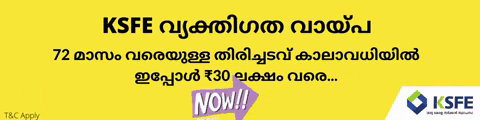
 1304 views
1304 views
