How to apply for Agri certificate in Karnataka ?
 Ramesh
RameshAnswered on July 22,2020
Follow the steps below to apply online for an agricultural family member certificate in Karnataka.
-
Go to Nadakacheri home page.
-
Click on “Online Application”.
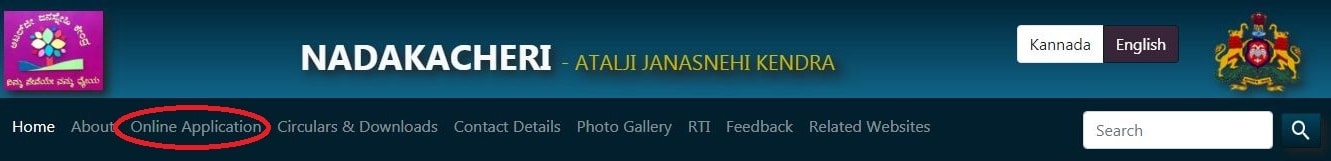
-
Click on "Apply Online".
-
Enter the mobile number.
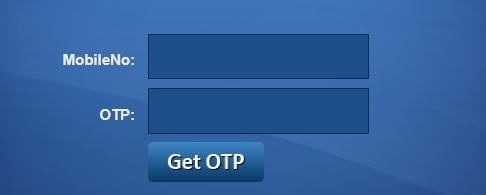
-
Click on "Get OTP".
-
Click on ‘New Request’.
-
Select ‘Agri services’.
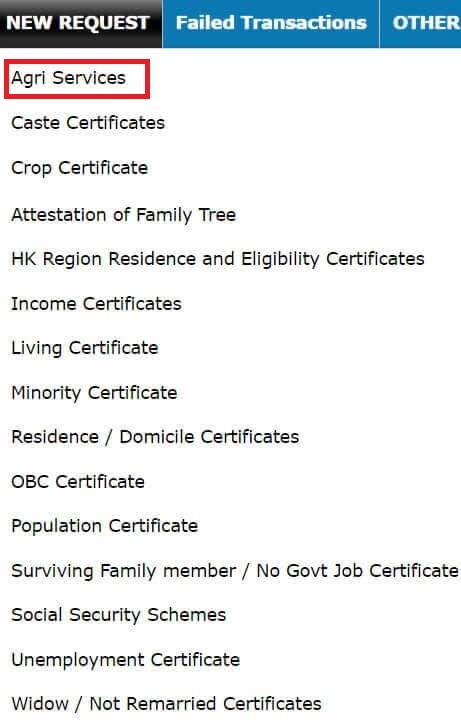
-
Choose the language of the certificate- English or Kannada.
-
Select 'Agricultural Family Member Certificate'.
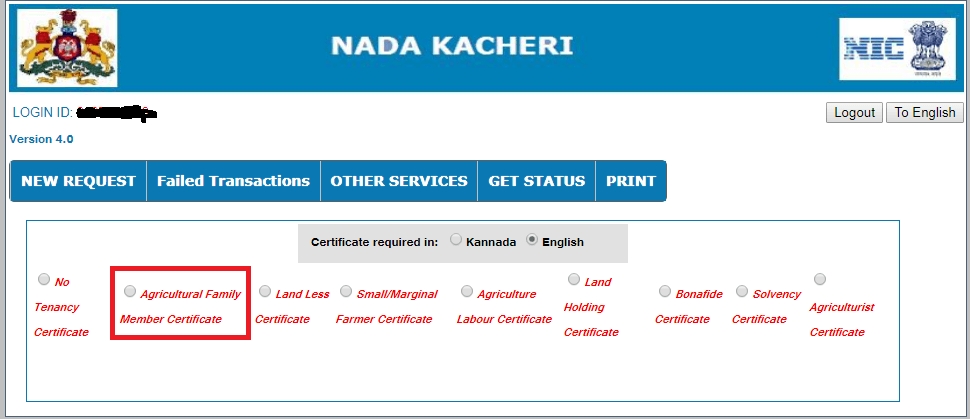
-
Enter user details.
-
Select 'Mode of Delivery', as Nadakacheri or Registered Post.
-
Upload the required documents for the agricultural family member certificate.
-
Click on ‘Save’.
-
Click on ‘Online Payment’.
-
Select the Card payment and Card type.
-
Click on ‘Make Payment’.
-
After successful payment, ACK no. will appear in concerned Nadakacheri’s for further process of application. The final certificate will be obtained from the concerned Nadakacheri center.
Guide
Click here to get a detailed guide
Karnataka Voter List 2024 - Search By Name, Download
Empowering citizens to exercise their democratic rights is crucial, especially in the vibrant state of Karnataka. This concise guide offers clear steps for downloading the voter list, searc..Click here to get a detailed guide
 Share
Share



 Clap
Clap
 349 views
349 views
 1
1 157
157