How to access UAN/PPO number from DigiLocker?
 Abhishek
AbhishekAnswered on March 18,2020
Follow the steps below to access your UAN/PPO number from DigiLocker account
- Login to the Digilocker portal by clicking on 'Sign In'.
- Enter your Mobile/Aadhaar/Username. An OTP will be sent on your mobile number. The OTP will be valid for 10 minutes. Click on Submit.
- Enter the 6-digit security PIN created earlier.
- Click on Submit.
- Once logged into your account, click on 'Issued Documents'.
- Click on 'Get more issued documents.'
- Under the 'Central Government' tab, click on 'Employees Provident Fund Organization'.
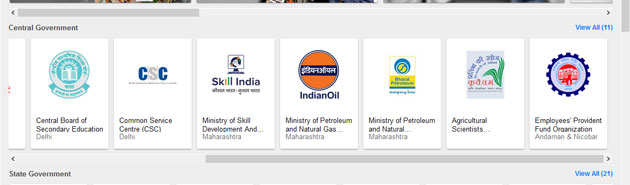
- A new webpage will open on your screen. Click on UAN.
- Enter your UAN number and click on 'Get Document'.
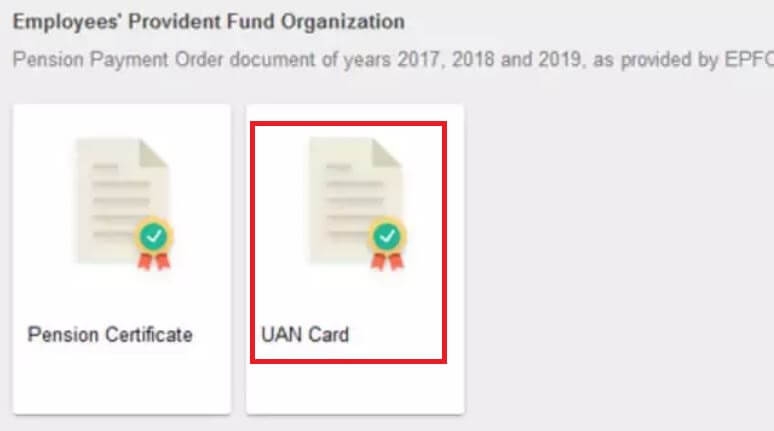
- The data will be fetched from the EPFO's database and will be saved in the issued documents section. You can download the UAN card in PDF form.
Guide
Click here to get a detailed guide
How to fix issues with Digilocker?
DigiLocker is a digital locker to store all your documents. Sometimes, you might have encountered any of the following issues with Digilocker. Documents uploaded by you to Digilocker mi..Click here to get a detailed guide
 Share
Share



 Clap
Clap
 1041 views
1041 views

 1
1 985
985